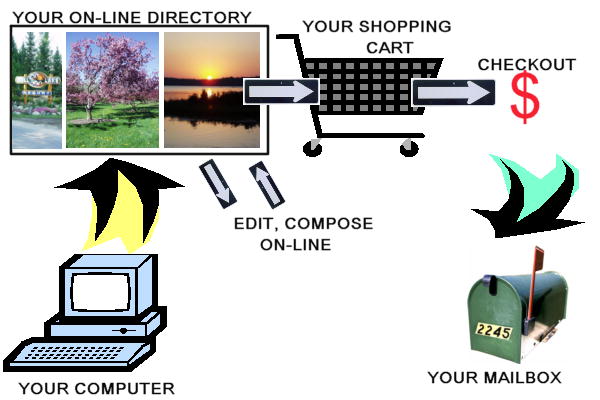How to Order Prints
This is a second window. Your browser will probably work best if you follow the directions on this page, but click the links on the page you came from, rather than on this page. If you use the links on this page, right click on pages to obtain a 'back' button. On this page, only the links at the top of the page are active. The other buttons will work only once you've set up your on-line directory.
|
If you are new to this site: 1. Click Set up a new on-line directory now. Follow the prompts to set up an on-line account. 2. Click 2. Use the button to find your image files. You may upload up to 10 files at a time. 3. Click . Depending on the speed of your connection, and the number and size of files you are uploading, this may take a while. 4. View thumbnails of your uploaded files in an on-line directory. (If you bypassed step 1 and went straight to uploading files anonymously, be sure to save your files on-line at this time.) 5. Establish a shopping cart. Select photos by clicking on the images. Next, supply size, paper choice, and cut choice information. Your shopping cart will appear on the right side of your directory. 6. . Supply your name and address. If you wish your order shipped to a different address, supply that. If your shipping address is not to a post office box, you will have the option of USPS Priority Mail or FedEx shipment. We accept Visa, MC, and Amex. 7. Receive your prints in the mail within a few days. |
If you already have an on-line directory: 2. if you wish. Your new file uploads will be automatically saved in your on-line directory. 3. Build your shopping cart by clicking on the images. 4. . Note: to learn more about any of the following:
go to . |